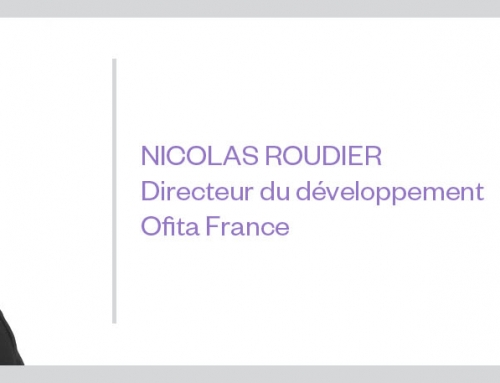Organisation is a fundamental aspect of any task in our lives, despite the fact that some people have a talent for finding order in chaos. But if you don’t want your work to pile up or to forget about the most important appointments in your diary, we’ve put together a list of some of the best calendar apps to help organise your office.
The best calendar apps
Today Calendar
Although it shares many features with the default android calendar, Today Calendar stands out for its functionality and refined design. The best feature is that you can keep the calendar in the background and open the day you want to see in another tab.
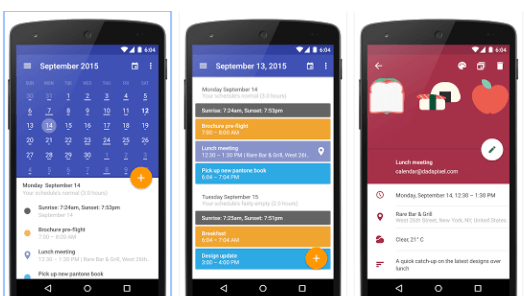
Download for: Android
Business calendar
As its name suggests, this app focuses on businesses, although anyone can access the calendar. The most interesting feature is the different views that are available: daily, weekly, fortnightly and monthly. It comes with a number of different themes for personalisation and a Pro version is available for €4.75.
Download for: Android
BlackBerry calendar
The BlackBerry brand may have faded a little but you don’t need to own one of their phones to get the benefits of the calendar. However, to be able to use all the features, you will need to download BlackBerry Hub+ as well. The calendar is perfectly synchronised with Google Now’s voice commands, which is handy if you want to give your fingers a rest. You can also preview time zones and set up templates to reject meetings.
Download for: Android
You might also be interested in: The best internal chat platforms for office communication
Google Calendar
Google has apps for pretty much everything and we couldn’t leave its calendar app out. It’s one of the most fully featured and displays all the events from the accounts synchronised with your device, regardless of whether they belong to Google or not. It’s easy to create, edit and delete events. However, perhaps the biggest advantage is the ability to send tasks and notes to the calendar from other Google apps and synchronise it with your smartphone.
Download for: Android | iPhone
Fantastical 2
This is one of the most feature-packed personal organiser apps, garnering praise from websites like The Verge and The Loop. Its language analysis feature means you can dictate your events. You can also personalise reminders and create alerts with phrases such as “let me know tomorrow at three o’clock”, “alert one hour before” or “alarm at three PM”. And there’s more! The app also includes a map to show the location of events, not to mention its user-friendly interface.
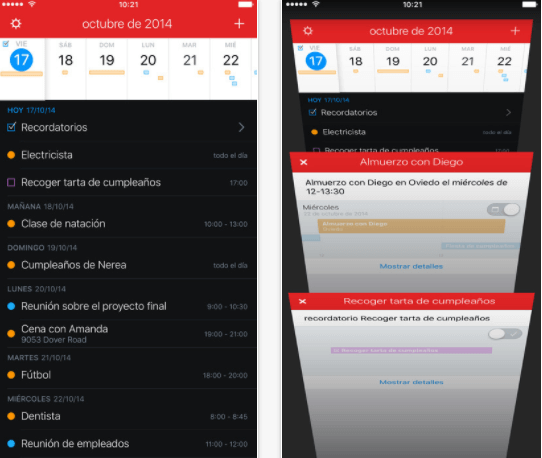
Download for: iPhone
Awesome Calendar
If you are disorganised, you’ll be grateful for the features of Awesome Calendar, which has options to synchronise all your calendars, add images to reminders, check the time, write a diary and draw your attention to public holidays, with a full list for over 35 countries.
Download for: iPhone
Calendars 5
An app squarely focused on increasing your productivity. Calendars 5 has a simple event-focused interface. It displays the day, week or month on the screen of your iPhone in a simple way to ensure you don’t get distracted from marked tasks or events.
Download for: iPhone