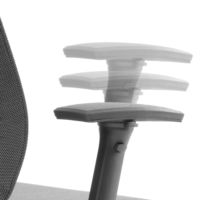Sitting correctly in front of the screen is one of the most important preventive measures to take care of the health of office workers.
We spend many hours sitting in front of the computer in our office or at home, but… do we adopt the correct posture? What impact do excessive sedentary lifestyle and inappropriate postures have on our health?
According to Paula Rivas, professor of Physiotherapy at the CEU San Pablo University School of Medicine, “when we sit for a long time, we lose awareness of our body posture and end up sitting in any way. The simple fact of spending more than four hours in front of a computer reduces the movement of our main muscle groups, increasing the possibility of suffering pain and disorders in the cervical, dorsal and lumbar areas, in addition to suffering from problems in blood circulation “, she explains.

Hara by Ofita
Having an ergonomic chair, the key to sitting correctly
The truth is that our body is designed to move, not to spend so many hours sitting in front of the computer, much less to do it in incorrect postures.
To sit correctly, it is very important not to stay in the same position for a long time at a time. We have to change posture often, and also try to combine sitting work with standing work. For this, the ideal are sit-stand tables, such as the Multilevel and Smartlevel tables from Ofita.

Multilevel
60% of ailments related to sedentary work are caused by poor chair choice. Therefore, the office chair must be ergonomic.
The best seated position while we are at the computer is none other than, with the back straight and fully supported by the back of the chair, especially the lower back.
Many times, the chair is adequate, but we do not adapt it to us, so it is very important not to use the chair as it is delivered to us and to adjust all its regulations.
The ideal is to be seated in active movement. For this reason, office chairs with systems that allow the synchronization of seat / back movements are recommended.
The back of the chair should not be excessively rigid. It has to allow some flexibility, moving at small angles over a fixed position. In addition, it must have a certain curvature, seen from the side, to adapt to the shape of the back.
It is essential that the office chair is provided with different regulations to adapt to each user. The most important ones are seat height adjustment (feet must be fully on the ground), backrest height adjustment (to allow correct lumbar support) and armrest height adjustment.
It is also important that we work with our knees bent at a right angle and that we do not cross our legs. We must try to maintain the alignment of the spine at all times.
Position the screen at the correct height
 Another of the big mistakes we make in front of the computer is placing the screen at an undue height. To sit properly, the screen should be at or slightly below eye level, and approximately 55-75 centimeters away.
Another of the big mistakes we make in front of the computer is placing the screen at an undue height. To sit properly, the screen should be at or slightly below eye level, and approximately 55-75 centimeters away.
Many postural problems are also caused by the computer being placed to the side, which forces us to work with the trunk and head turned, because the user does not have enough space on the table to support the wrists and forearms while working with the computer.
One last tip: while sitting down, try some exercises and stretches. You will feel much better.