The ergonomics of a desk is a key concept in the design of a healthy office. Worker comfort is vital to achieving the best results in terms of productivity, motivation and job satisfaction. However, almost every time the concept of ergonomics is referred to, it is associated with the choice of the right office chairs – which we discussed in this post – leaving other elements such as desks in the background. The ergonomics of the workstation will be in the set of elements that compose it, so the treatment must be global.
First of all, the ergonomics of a desk must take into account the specific needs of the workstation for which it is used and its user. This is why companies today prefer height-adjustable office desks that allow us to adopt different postures throughout the day.

Multilevel lift-top desk
Ergonomics of a desk: Requirements for ergonomic design
What aspects does a desk need to have in order to be ergonomic? Here are some of the most important ones:
– Matt finish and soft colour. If it is a glass desk, it should be covered to avoid reflections.
– The table should be stable, so that it does not tip over, its edges and corners should be rounded and cables should not disturb people.
– Tables with high thermal transmission, e.g. with metal surfaces, should be avoided.
– The space occupied by the worktop should allow easy movement around the worktop without obstructions.
– The desk should allow the user to move his or her legs easily and there should be at least 65 centimetres from the floor at the part closest to the chair to be considered comfortable.
– An ergonomic desk should encourage the organisation of all materials and equipment used by the worker. Drawers should be accessible from the workstation and secure.
– Storage units should comply with the following: They must be stable and resistant to tipping to avoid possible damage, and the structure and moving parts must also be stable, especially the shelves and drawers when pulled or pushed, and in the event of violent opening and closing.
Measurements of an ergonomic desk
The ergonomics of a desk pays special attention to its dimensions. This is one of the most important factors in its design. What are the dimensions of an ergonomic desk?
– To speak of the ergonomics of a desk, its surface must allow for all the elements of work: screen, input devices, equipment, material and arms and hands. The recommended minimum is 160×80 cm in the case of a rectangular desk; if a desk with a flange is purchased, it is recommended that the minimum dimensions be 100 x 60 cm. For work that does not require the handling of paper documentation or peripherals, the dimensions of the table may vary from those specified above.
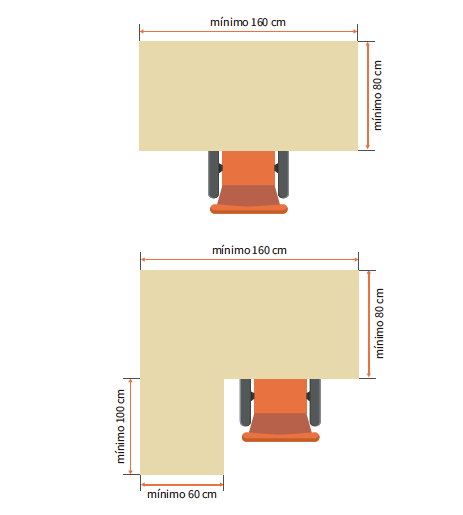
Images: Ergonomics Guide for Remote Working, by IBV and AESPLA.
- Free space behind the desk: minimum 80 cm, recommended 115 cm.
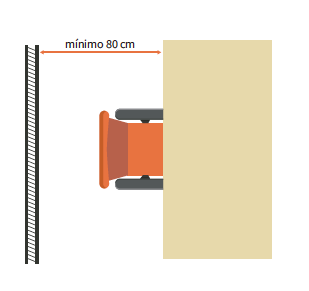
Height of an ergonomic desk
There should be enough space under the desk to be able to move around and adopt suitable postures. The minimum recommended width is 60 cm and the minimum recommended height 65 cm, if it is not a lift-top desk and always taking into account the height of the worker.
The height of an ergonomic desk should be approximately at elbow height.
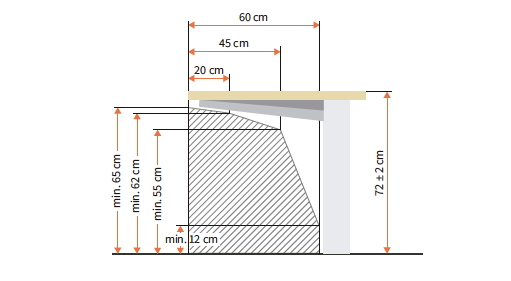
Source: IBV and AESPLA ergonomics guide.
Other key aspects for the ergonomics of the work table
And where do we place the computer and/or mobile devices?
If you have a stand-alone monitor, check the following aspects:
– The upper edge of the screen should be at eye level at the most. This avoids inappropriate neck postures. In a relaxed seated position, the screen shall be positioned at such a height that it can be viewed within the space between the horizontal line of vision and the line of vision drawn at 40° below the horizontal, so that the neck tilt is between 20° and 25°.

The minimum distance between the screen and the eyes should be 40 cm, although 50 cm is preferable. However, in order to achieve the best visual comfort, it is recommended to place the screen at a distance of 65-70 cm.
However, in order to achieve the greatest visual comfort, it is recommended to place the screen at a distance of 65-70 cm, always ensuring that the content can be viewed clearly, without the need to strain the eyes or have to pull the head forward.
Always place the screen on the main work surface, so that it is in front of the user and not on auxiliary tables.
If other types of mobile devices are used (laptop, tablet or mobile phone), the recommended minimum distances (from the eyes) are as follows: 30 cm to the mobile screen, 40 cm from the tablet and 50 cm from the laptop, although it will depend on the inches of its screen. These are the recommendations of the IBV and AESPLA’s “Ergonomics Guide for Remote Working”.
- 30 cm or less: 17 inches.
- 40-50 cm: 19-21 inches.
- 50-60 cm: 21-24 inches.
- 60-70 cm: 22-27 inches.
- 70-80 cm: 24-32 inches.
- 90-100 cm: 27-35 inches.
- Over 1 metre: 32 inches or more.
In addition to the desk meeting these recommendations, remember that creating an ergonomic workstation is about a whole series of factors that are related to concepts that go far beyond the choice of furniture. Lighting, noise and temperature conditions, for example, also influence visual health, the ability to concentrate and comfort and well-being.





